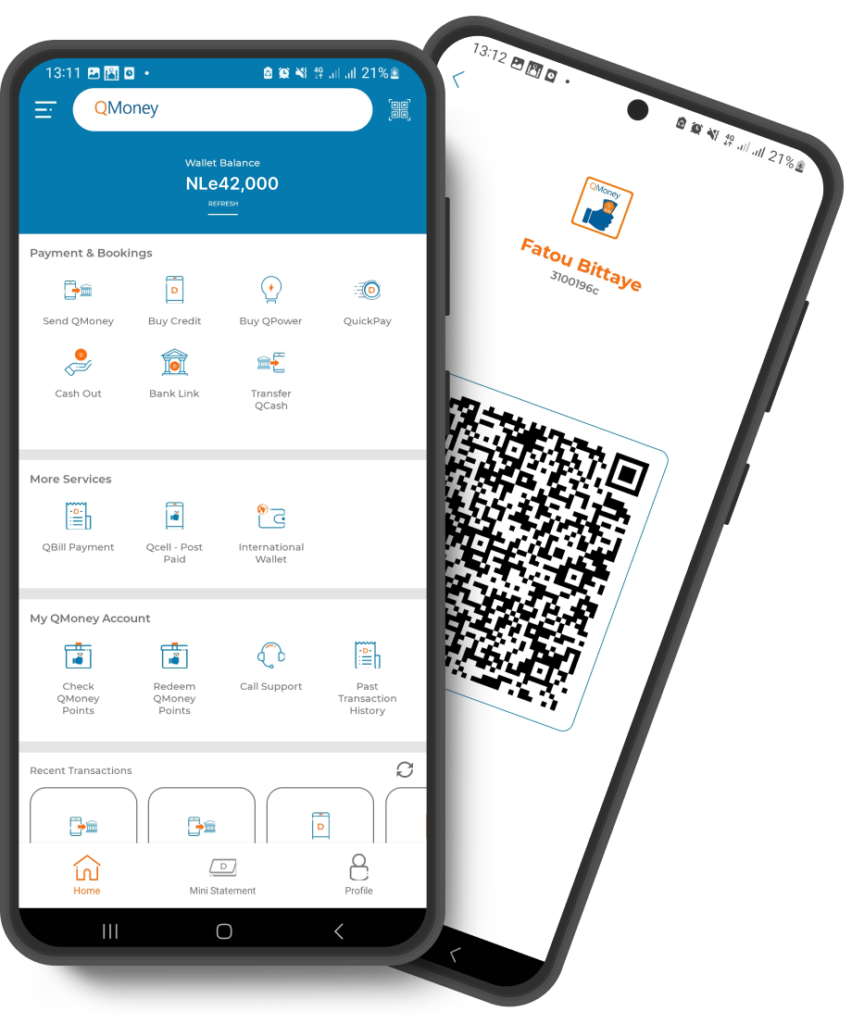

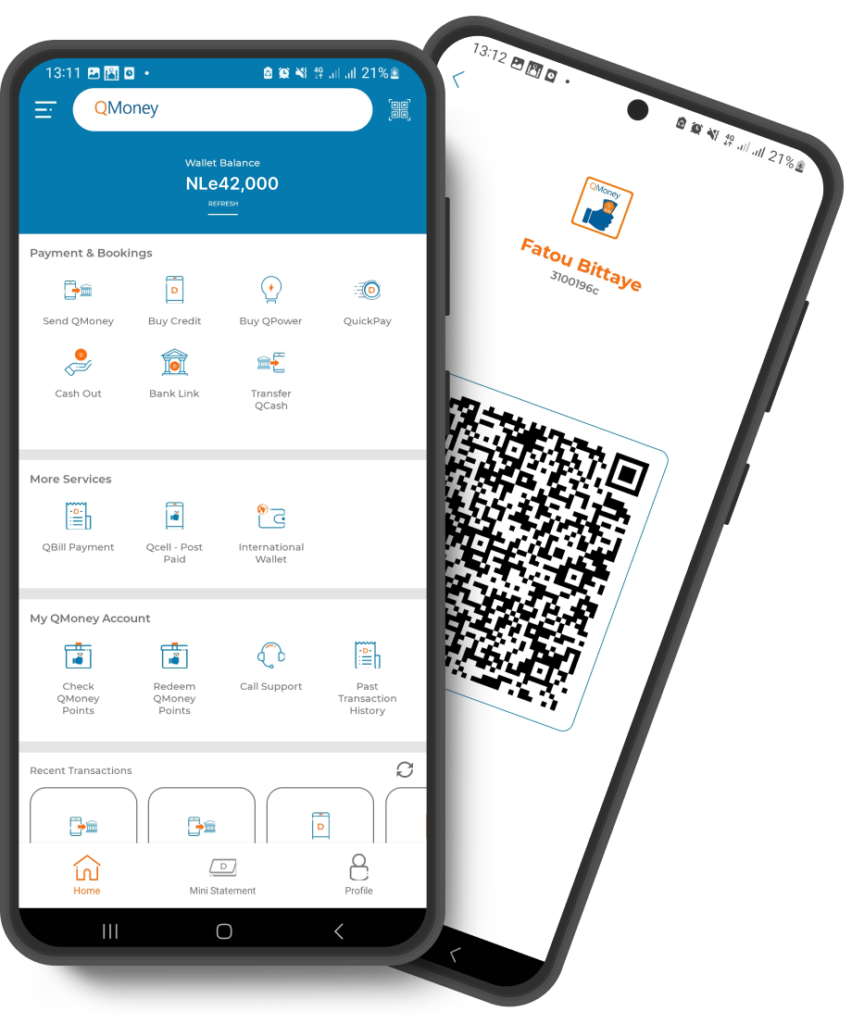

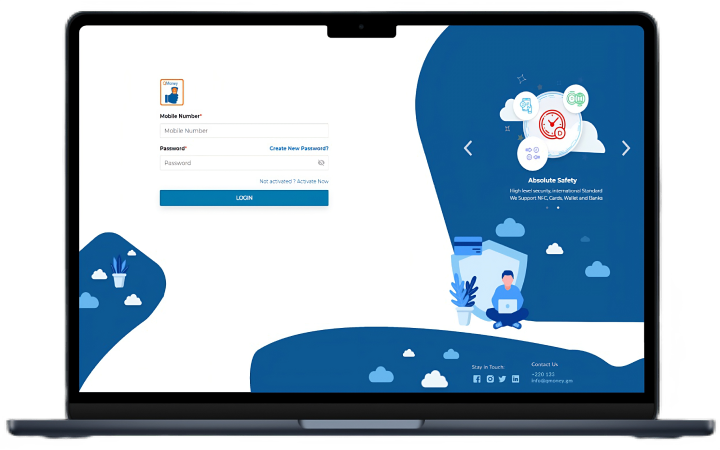
Click the Customer login button on the top right.
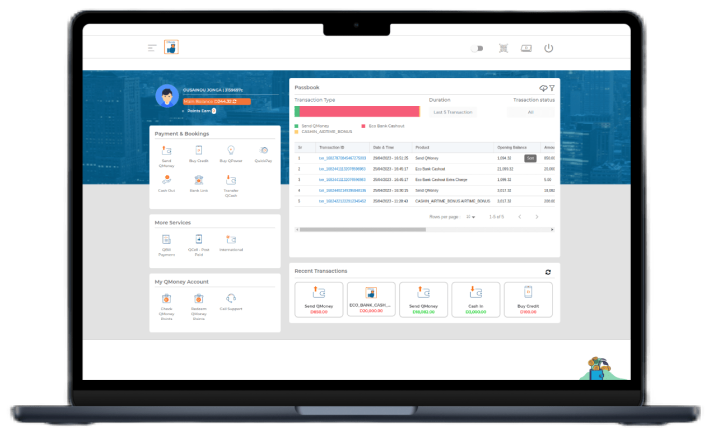

Lets be partners! Click on the buttons below to download the latest version of our QMoney agent app.
1. Dial *323# to access the QMoney Menu.
2. Select Get New Starter PIN.
3. A 6-digit PIN will be sent to you VIA SMS.
1. Dial *323# to access the QMoney Menu.
2. Select ACTIVATION.
3. Enter STARTER PIN.
4. Choose and confirm a 4-digit secret PIN.
(This will be the secret PIN to all future transactions on your QMoney account.)
1. Dial *323# to access the QMoney menu.
2. Select Send QMoney from the menu.
3. Enter Receiver’s number.
4. Enter amount you wish to send.
5. Enter your Secret PIN.
6. Confirm Recipient’s name and number, then
submit request.
7. You will receive a confirmation SMS with your transaction details.
1. Go to any Authorized QMoney Agent outlet.
2. Confirm the Agent has sufficient e-money for your
transaction.
3. Give Agent your original photo ID and the cash.
4. You will receive a confirmation SMS with your
transaction details.
5. Sign the Agent logbook.
1. Go to any Authorized QMoney Agent outlet
2. Confirm the Agent has sufficient cash for transaction.
3. Dial *323# to access the QMoney menu.
4. Select CASH-OUT from the menu.
5. Enter amount you wish to cash-out.
6. Enter your secret PIN.
7. Give Agent your original photo ID and the One Time Password code you received.
8. Agent will process and give you your cash
9. You will receive a confirmation SMS with your transaction details.
1. Dial *323# to access the QMoney menu.
2. Select Bank Link then bank name.
3. Select Transfer From Bank Account.
4. Select Nick Name of bank account to
transfer from.
5. Enter Amount to transfer.
6. Enter your Secret PIN to confirm and
complete transaction.
1. Dial *323# to access the QMoney menu.
2. Select Bank Link then bank name.
3. Select Transfer to Bank Account.
4. Select Nick Name of bank account to
transfer to.
5. Enter Amount to transfer.
6. Enter you Secret PIN to confirm and
complete transaction.
Register a meter:
1. Dial *323# to access the QMoney menu.
2. Select QPower from the menu.
3. Select Register Meter.
4. Enter meter number.
5. Enter your secret Pin.
6. Confirm meter number and landlord’s name and submit request.
Buy QPower:
1. Dial *323# to access the QMoney menu.
2. Select Qpower from the menu.
3. Select buy Qpower.
4. Select desired meter.
5. Enter amount.
6. Enter secret PIN.
7. Confirm meter number and amount.
8. You will receive a confirmation SMS with your cash power token and other details.
1. Dial *323# to access the QMoney menu.
2. Select buy credit from the menu.
3. Select self
4. Enter amount you wish to buy.
5. Enter your secret PIN.
6. Confirm amount and number and submit request.
7. You will receive a confirmation SMS with your transaction details.
1. Dial *323# to access the QMoney menu.
2. Select buy credit from the menu.
3. Select other
4. Enter mobile number of recipient.
5. Enter amount you wish to buy.
6. Enter your secret PIN.
7. Confirm recipient’s name, amount and
submit request.
8. You will receive a confirmation SMS with your transaction details.
1. Dial *323# to access the QMoney menu.
2. Select QuickPay.
3. Enter QR Code Number.
4. Enter amount you wish to pay.
5. Enter your secret PIN, amount and confirm with merchant.
6. You will receive a confirmation SMS with your transaction details.
QMoney App is a financial platform, not a bank. only banking services & transactions are provided.
Copyright 2022 QMoney. All rights reserved.