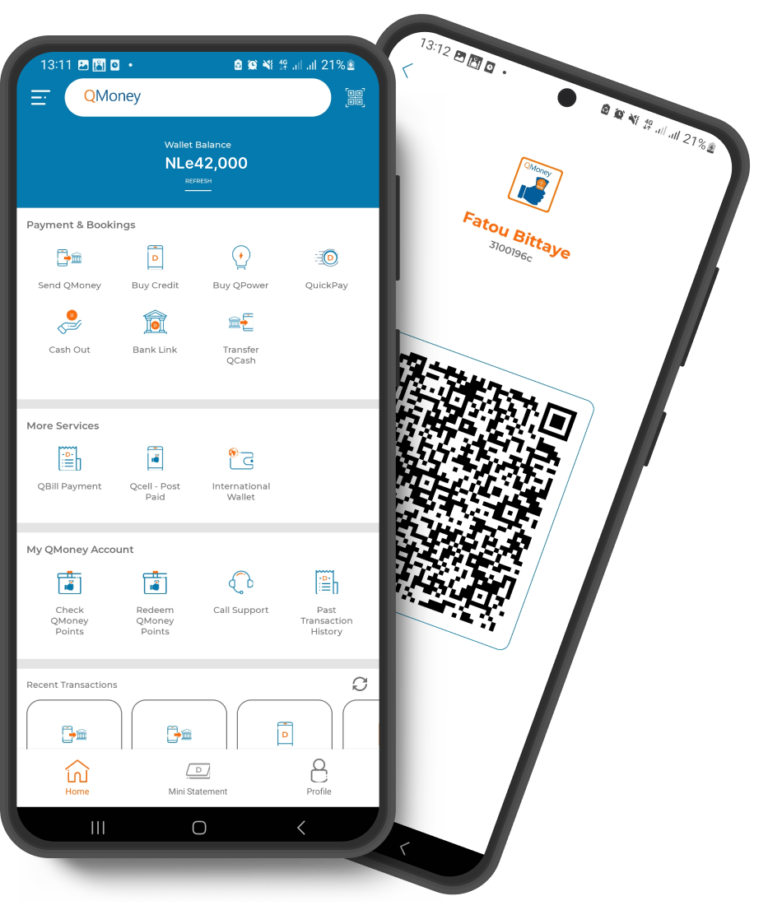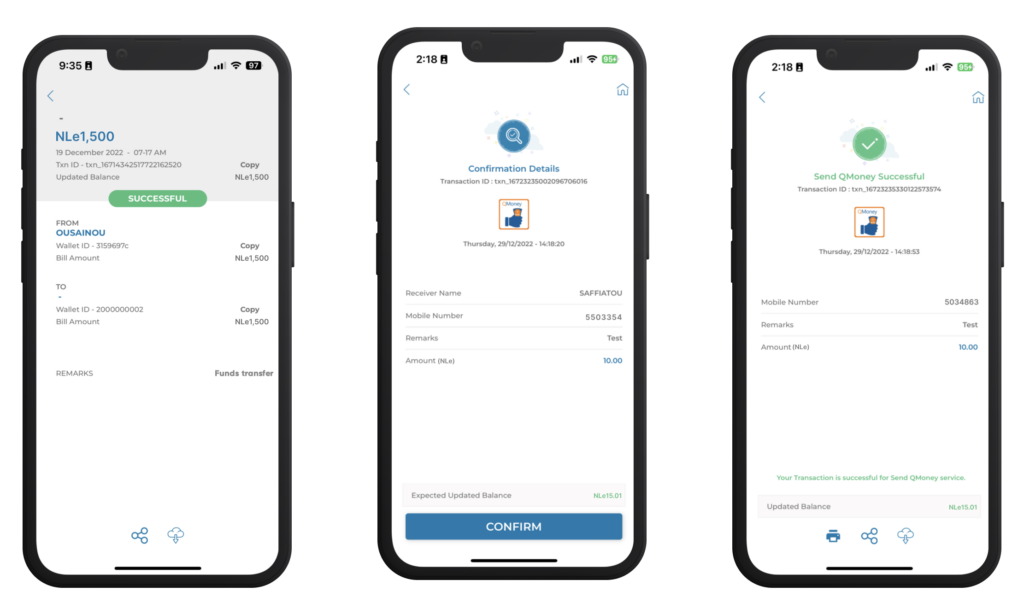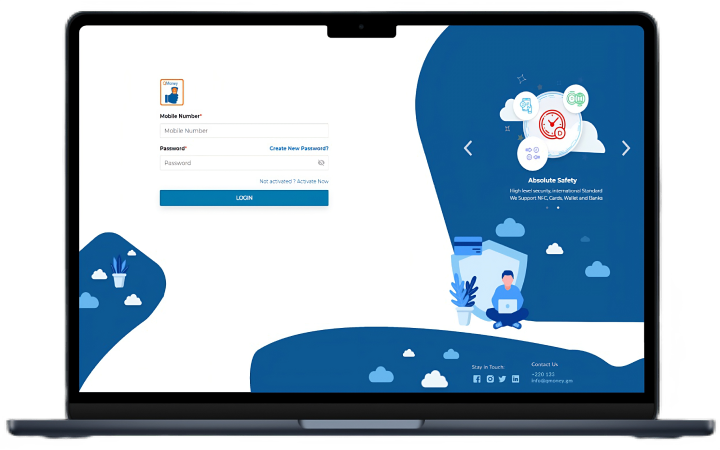
What's New?
Access your QMoney account at our new Customer elite site!
Yes. you heard right. You can now access all your QMoney data in one place.
Click the Customer login button on the top right.
Or click on the link below to get taken to the site. customerelite.qmoney.sl
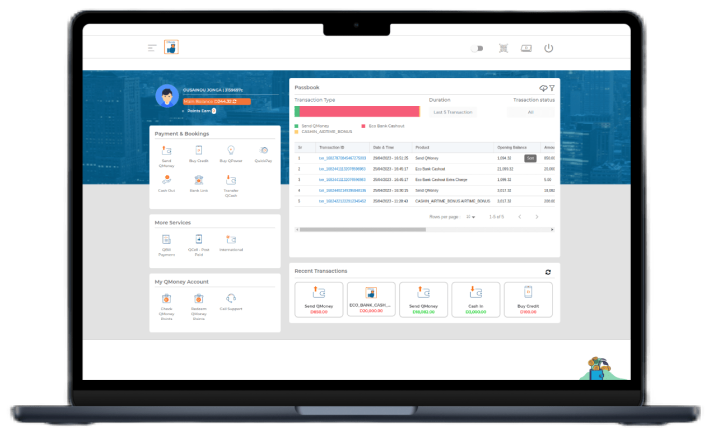
What can I do?
Do everything you can on the mobile app, here!
-
See all your history from the beginning of time.
-
You can do all QMoney transactions.
-
You can also check and redeem your QMoney points.
-
Easily switch, change or reset all security codes like PIN.
ABOUT
We strive to provide the best financial services to all the unbanked individuals in all of Sierra leone.
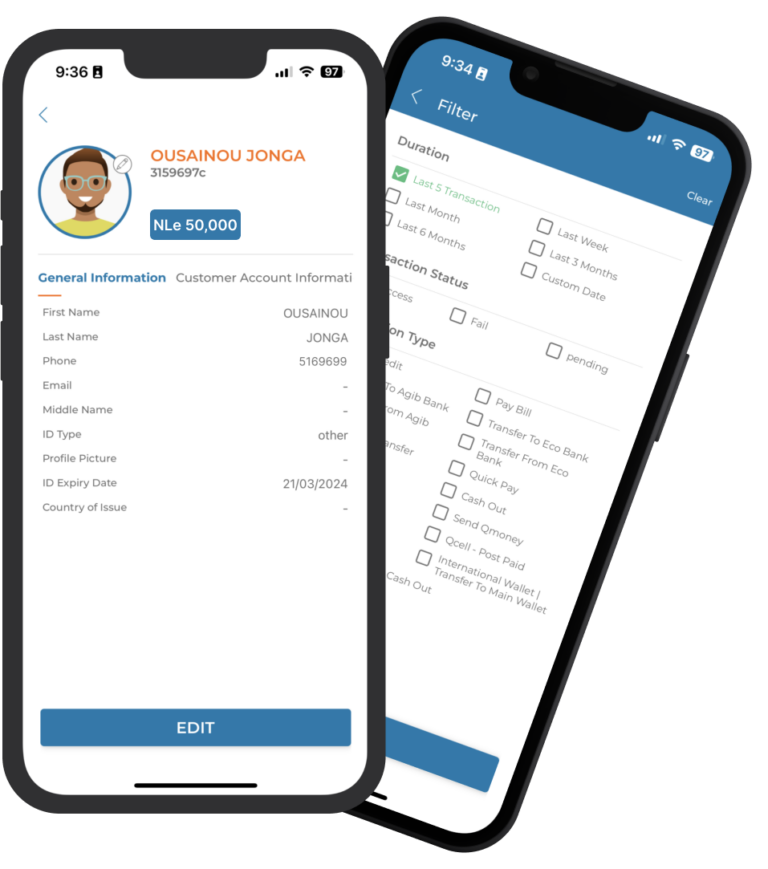
AGENTS
Are you looking for a QMoney agent or maybe you want to become one? Click the button below to find out more.

Check it out!
The QMoney agent app!
Lets be partners! Click on the buttons below to download the latest version of our QMoney agent app.
Requirements
-
Apply to become an agent online
-
Activate your agent account
-
Deposit some money to your newly made account
How QMoney works?
Open your phone
Dial *323# to register for an account. Download the QMoney (Customer) App.
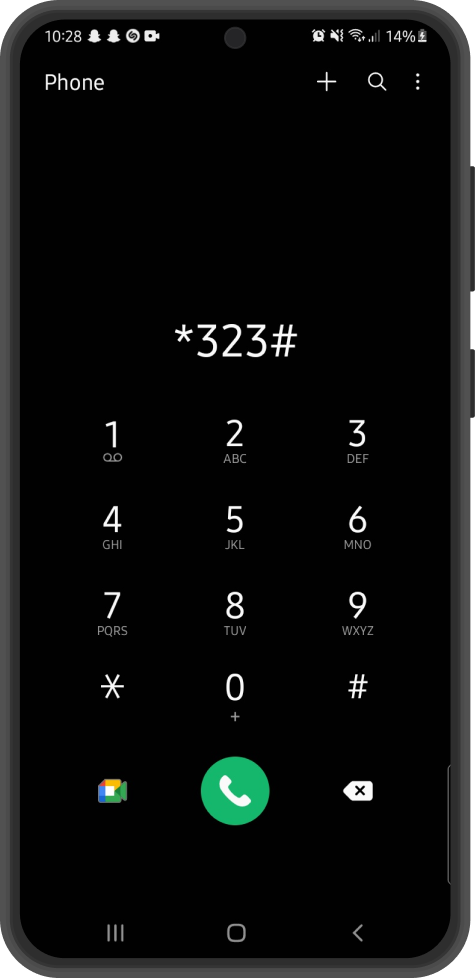
Transactions
Send/deposit QMoney & cash via the app or by dialing the USSD codes to friends and family.
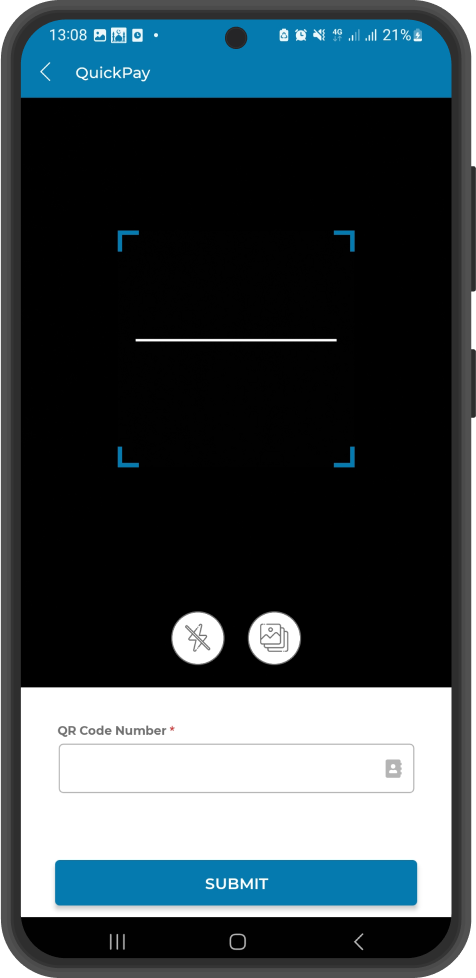
Payments
Use QMoney to receive/pay for goods & services.
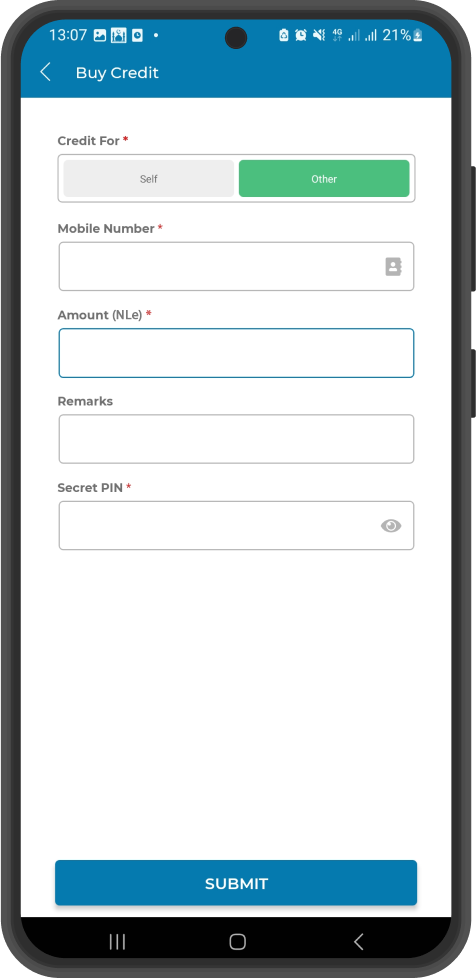
Questions?
Answers.
QMoney works by giving the customer the ability to:
- Save money
- Withdraw money
- Pay for good/services
- Transfer cash
All actions can be achieved by either using the: USSD codes, QMoney App & Web Portal
How-To Flyer (QMoney) click here download.
- Dial *323#
- Select Get new starter pin
- A 6-digit pin will be sent to you via SMS
Activating your account:
- Dial *323# to open QMoney menu
- Select Activation
- Enter starter pin
- Choose & confirm a 4-digit secret pin.
(This will be the secret pin you will use for all future transactions with QMoney)
When activating your QMoney account, you will be prompted to create a 4-digit code that only you will know. Nobody can get access to your QMoney Wallet without your secret PIN. Even if your phone gets lost, your money is save with us!
Linking your QMoney Wallet with your Bank coming soon.
With no charges taken for depositing and sending money to another QMoney account, QMoney doesn’t cost you anything to use. All you need is you QCELL Sim Card.
check out our tariffs page to learn more.
As a business owner, you will need to become a Merchant (Agent). We will provide you with a QR Code where your customers can scan and pay for their bills or give customers your Merchant Number.
For further info go to the Become an Agent page